
How to listen to podcasts
Podcasts are audio programs that you can listen to at your convenience. We have recorded the Wintringham Podcast and we've put together this guide to help you get familiar with how to access it and listen to podcasts.
Listening to podcasts
Podcasts are free and are made all over the world. They cover a huge amount of topics to listen to while relaxing at home or on the move.
Podcasts can also reduce your time spent reading information on a screen and bring subjects to life in an engaging way. By using headphones, you can enjoy podcasts without disrupting others.
We've recorded a podcast series to keep you informed of what is happening at Wintringham, from the vision and placemaking underway and the different ways you can get involved.
If you are new to podcasts, then this guide will help you to understand how to access rich audio content.
On a home computer or laptop
Many websites now contain audio content which you can access simply access using a web browser, like Google or Safari. Here on the Wintringham website you can listen on the Podcasts page.
You will need your sound to be switched on. Look for the ‘podcast player’ there is an example here of what they the Wintringham Podcast player looks like.
Look out for options to subscribe to the podcast. You can often also download episodes for when you don’t have internet connection.
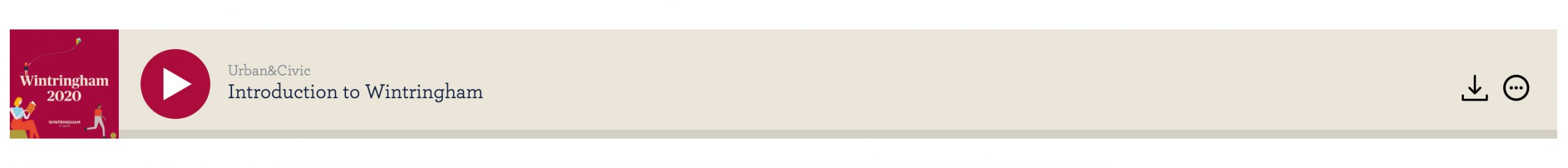
On a smartphone or tablet
Listening on a smartphone or ipad is great for when you are on the move, or you want to relax away from your desk.
Apple iPhone and iPad users
Access podcasts using the podcasts app which should already be on your device. If using an older iPhone or iPad you can download it from the app store.
Once you click on the podcast of your choice, you can see ratings, episodes and subscribe buttons.
You can also share and download podcast episodes. You can search or browse within the podcast app using the tools in the menu bar.
Android users
Search for Google Podcasts in the play store app.
Once you click on the podcast of your choice, you can see ratings, episodes and subscribe buttons.
You can also share and download podcast episodes.
Subscribing to the Wintringham Podcast
Look out for options to subscribe to the podcasts you enjoy. You can often also download episodes for when you don’t have internet connection and being subscribed means you'll find out when new episodes are available.
You can subscribe to the Wintringham podcast directly from the player, click the menu as we show below then select how you want to subscibe, via iTunes, Google Play or Spotify.
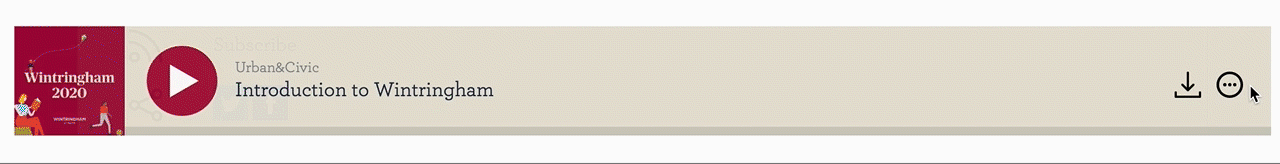

Listen to Wintringham's local radio station
You can also access great audio content by tuning into Wintringham's local radio station BlackCat107 from your desktop, smartphone or tablet.